(Disclosure, I may receive a small referral fee when you make a purchase through links on this post.)
 Here is my walk-through for the eHarmony registration process. My goal is to give you an idea of what to expect during registration and what you can get out of free registration. It also helps that this week its the free guided communication at eHarmony.
Here is my walk-through for the eHarmony registration process. My goal is to give you an idea of what to expect during registration and what you can get out of free registration. It also helps that this week its the free guided communication at eHarmony.
The registration begins on the eHarmony’s front page where you enter your basic information such as name, e-mail, your gender and the partner you are looking for. It’s worthy to note that if you are seeking a same-sex partner, you will be redirected to their same sex site, compatiblepartners.net.
Section 1 ‘General Information’ Part 1 of registration you provide basic information such as your age, income, height, ethnicity and more. There is instruction to answer as accurate and honest as possible. The right side will give you a status bar to indicate how far in the registration you are. At the bottom, most pages do not have the ‘back’ button. Only ‘save and quit’ or ‘save and continue’. So make sure you think the questions out before you click next as you cannot change your answers.
In many of the questions, there is a slider bar which indicates a heat check to see if that attribute is important to you. You can answer by ‘not important at all’, ‘somewhat’, to ‘very important’. I want to also note that when you enter your ethnicity, Asian is divided up to specific ethnicity such as Japanese, Korean, Chinese, Indian. I’m surprised as most websites would just classify this as ‘Asian’. You can also select which ethnicity you prefer and again a slider bar to stress how important it is to you.
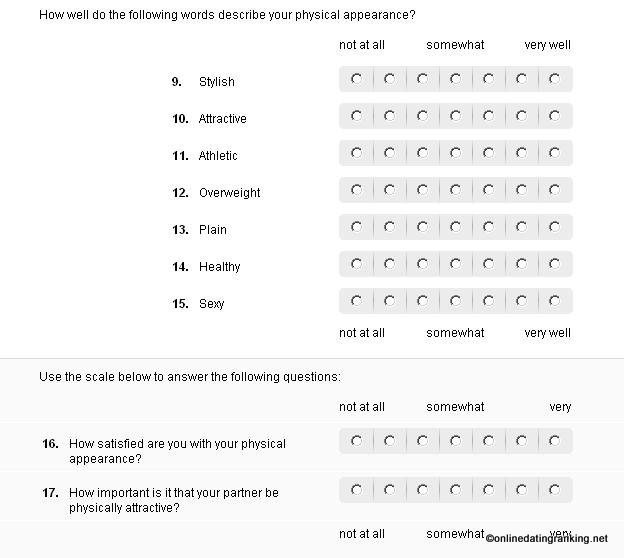
Here is where things differ from other sites. You are asked how you feel about your appearance. It begins to lean towards probing your confidence level and your view of physical attraction towards your partner.
Section 2 “General Information” are questions regarding your beliefs starting with your religion. There is also a radio button to select specific denominations but I didn’t bother going that far into detail. There is also a designation for ‘spiritual but not religious’ and ‘neither spiritual or religious’.
Section 3 ‘About You’. The questions seem random which describe circumstances. You may answer from 8 radio buttons based on ‘not at all’, ‘somewhat’, and ‘very much’.
Section 4 “Self Descriptions” which you are to measure yourself. This continues for 5 pages with 14 descriptions each.
After the 5 pages of self description, you are given a set of 32 descriptions which you are to choose only 4 as what best you believe your friends would describe you.
Section 5 “Personal Characteristics”. You continue to evaluate yourself but this time with statements that describes you. You also use the same 7 radio buttons.At this point you are 49% complete. I am 40 min. into the registration process but I would imagine it would take someone much more time to really think through the questions.You can’t help yourself think how the compatibility test will match you according to the questions you answer.You go through 3 pages of 16-18 questions.
Section 6 “About Your Feelings”.Now we are past 50% of registration.Yay! The next section is tough. You are given different emotions and you are to list how often you have felt the particular emotion in the past month.
Section 7: Relationship Orientation and Values. Finally a bit of a change in the rating. Now you are given a set of circumstances. You are to ‘completely disagree’, ‘neither disagree or agree’, or ‘completely agree’. Through these questions, you can really start to see how it will be used to find your matches. Think carefully how you answer! You go through one page of questions.
Section 8: Important Qualities. Section 8 you get to gauge the qualities of your partner that you deem important. You go through 2 pages of questions. At the end of section 8, there is a text box for you to describe three things you are most thankful for in 20 words or less. There is a disclaimer indicating that whatever you type will be displayed to your matches.
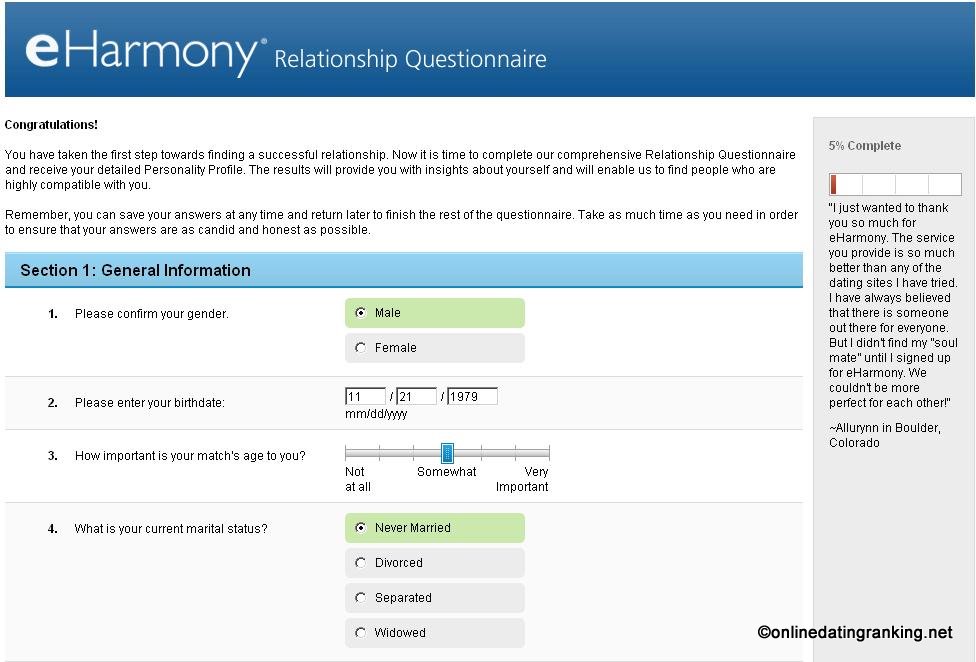
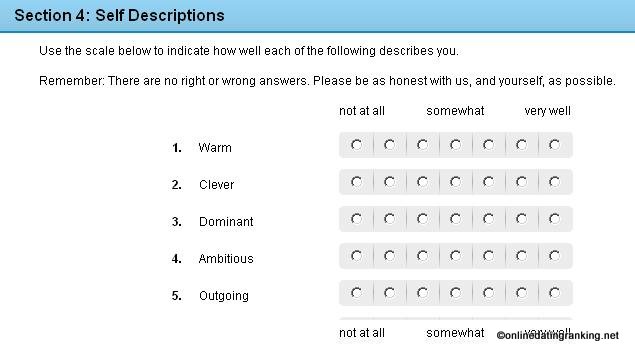
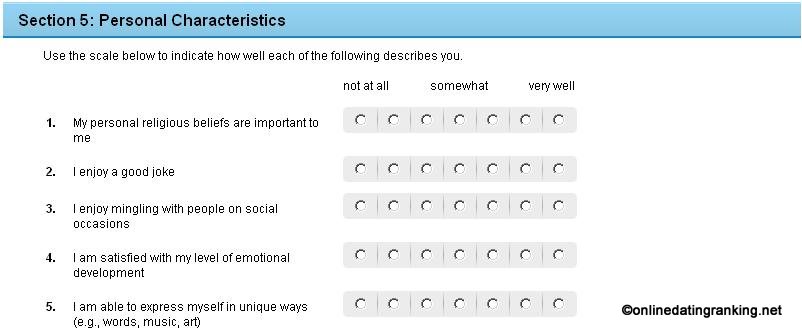
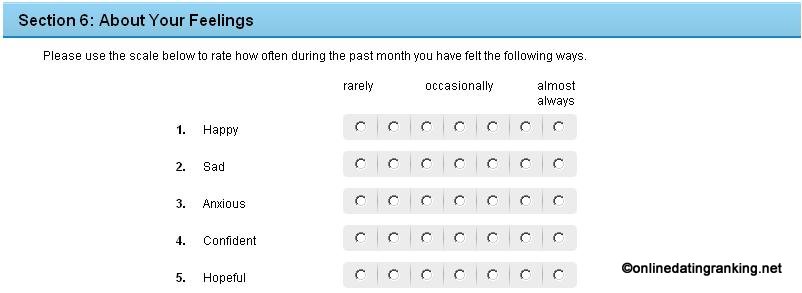
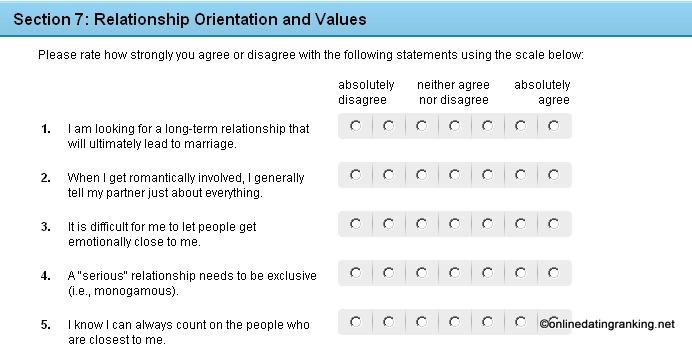
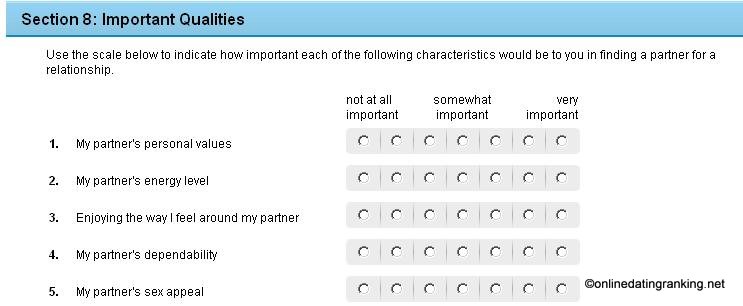

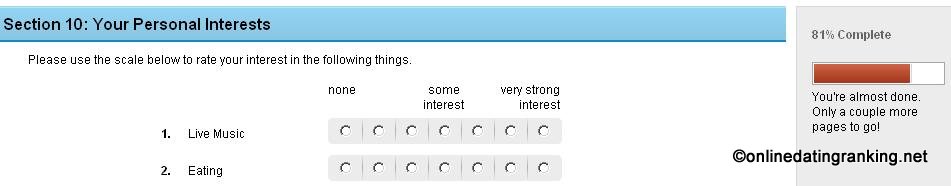


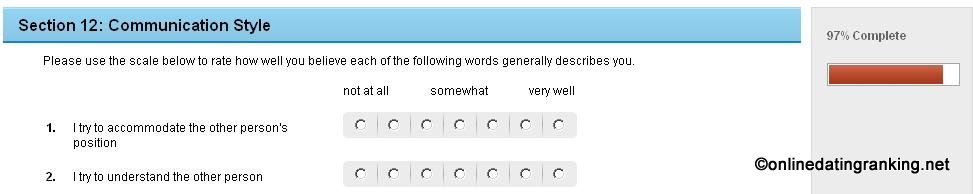

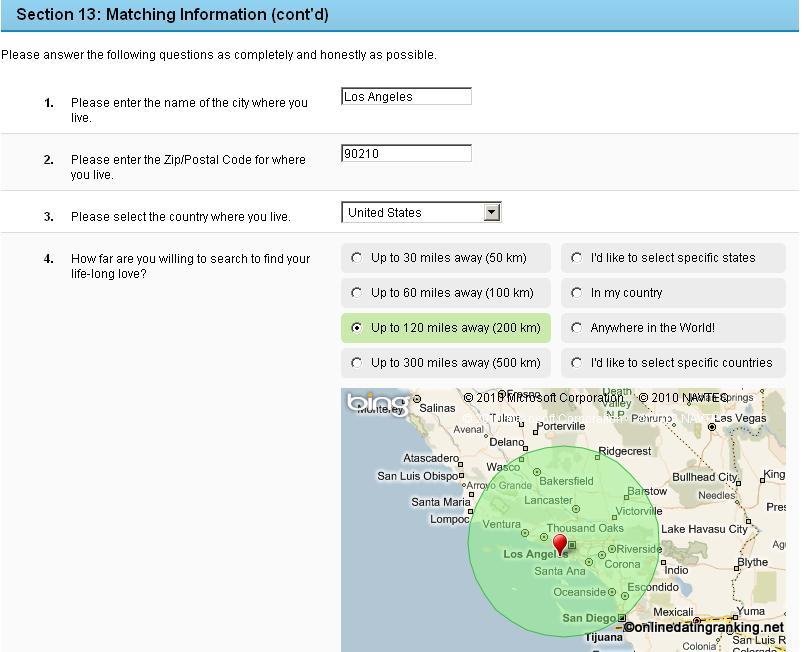

Wow this is a great resource.. I’m enjoying it.. good article
Great article!